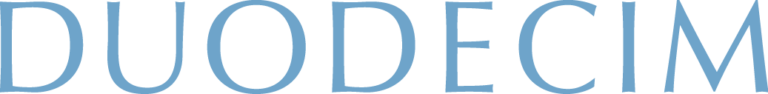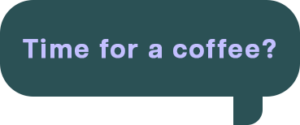Case study
WOPI interface
- Web Application Open Platform Interface
- Microsoft Office integration
- JavaScript
- Node.js environment
Using the WOPI protocol to create a browser-based interface for managing Microsoft Office files
The interface is designed to work with all browsers and devices, making it really easy and flexible to use. The client specifically needed a robust system that allowed for extensive daily editing.
WOPI, or Web Application Open Platform Interface, is an interface built by Microsoft that provides native access to files stored on servers. WOPI allows users to view and edit files directly in a browser: important documents can be processed from any native browsing software, on any device, at any time.
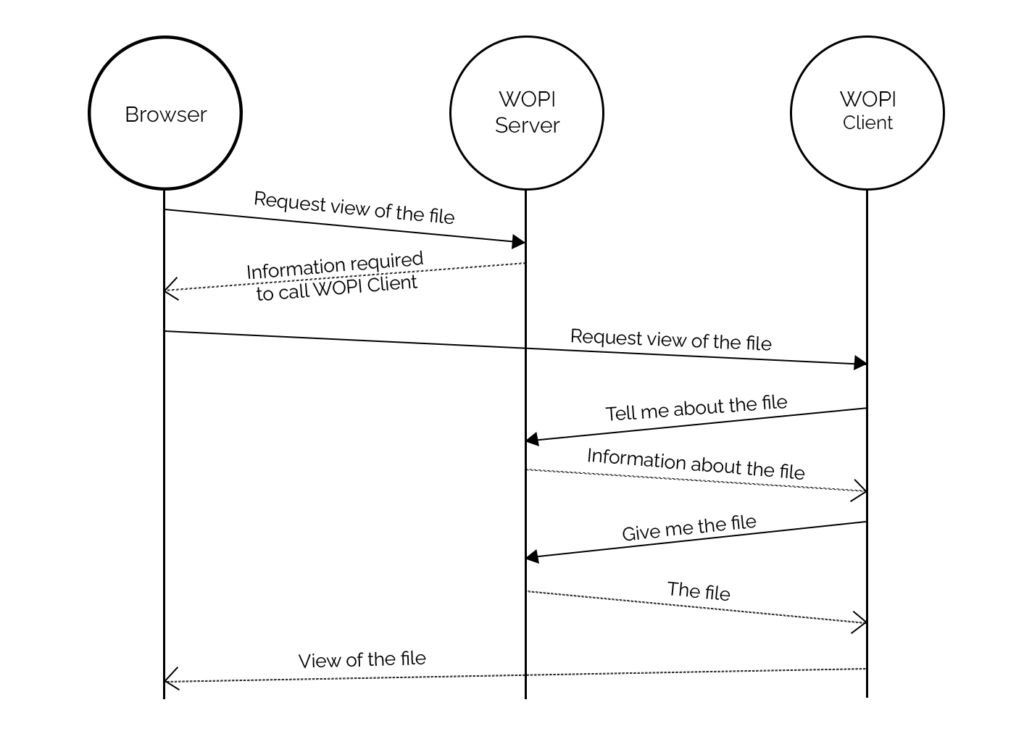
Commission -Microsoft verification & WOPI validator process
Because WOPI seamlessly integrates with Office Online applications, Microsoft closely monitors the implementation of the WOPI interface.
Prior to our system being released, it had to go through a comprehensive verification process using special validation tools and methods provided by Microsoft. In addition to passing extensive software tests, the verification process also required detailed answers to technical questions, including video recordings of the interface and different user scenarios. To round things off, Microsoft also undertook a manual quality control test of the whole system.
The WOPI validator was an essential part of Microsoft’s comprehensive software verification process. The WOPI validator comprised a significant number of different tests, each one minutely assessing application functions. The validation tool was designed to automatically simulate user selections and ensure that all the interface features were correctly implemented.
Once the program passed one test and a green light was given, we were then allowed to move onto the next stage of the Microsoft verification process. Vigorous testing like this ensures we always produce stable and reliable software solutions.
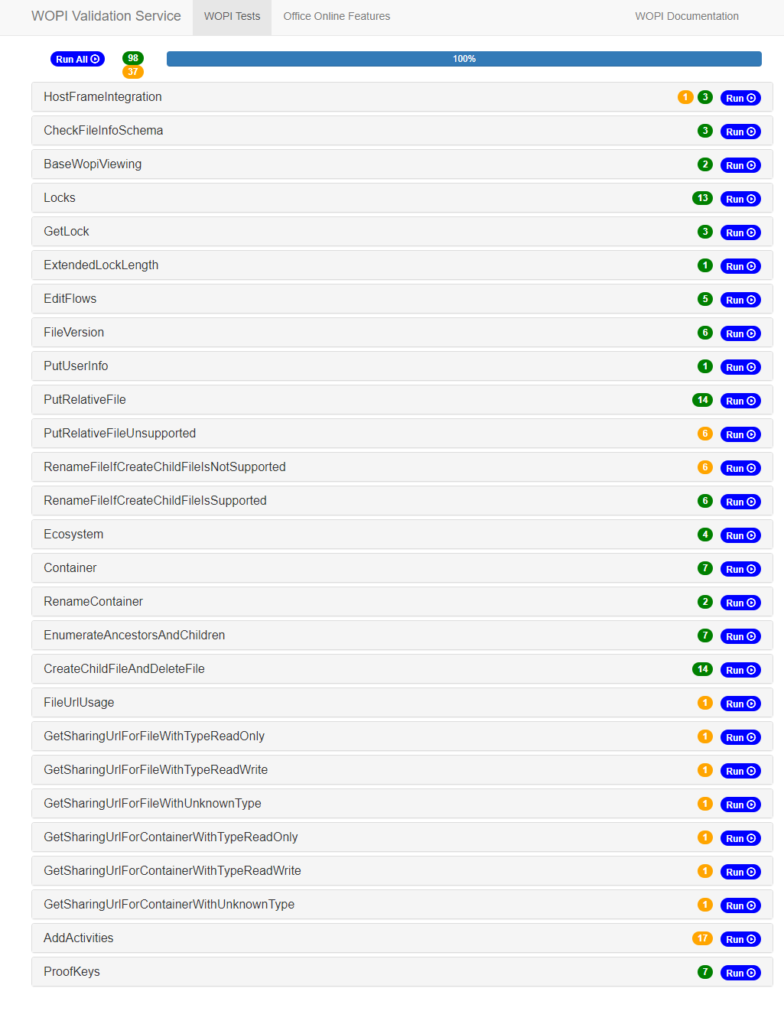
Solution - Effortless browser-based file management
All user files are located in a central database, and files can be easily imported into any Office Online software using WOPI, giving people complete flexibility to read and edit individual files. All files can be accessed and edited at all times directly in the browser by anyone, anywhere; no installation needed. Multiple users can also edit files simultaneously.
The files inherit a folder hierarchy, allowing you to use existing filing systems for file storage and search, or you can create an entirely new folder hierarchy. Of course, you can also use WOPI to upload files to the database from your own computer or download the processed files locally to your own device.
Because the program runs directly in a browser, no local installations on the user’s computer are required. This allows for fast deployment, plus customers never have to worry about poor functionality or software reinstallation in the event of a device changes. The system is also easy to maintain.
“In order to access the WOPI interface, all you need are your Microsoft Office login details. “
Implementation - Implementing a flexible system with new technology
In order to better integrate with our client’s existing technical systems, we chose to build our document processing solution in a Node.js runtime environment using JavaScript scripts. Programming with C # is the accepted way to implement WOPI software, but we managed to successfully implement the system with JavaScript. The system itself is living proof that WOPI in JS is possible. WOPI’s strict implementation criteria made the lack of available source documentation even more challenging.
And a further complication was added by the fact that a lot of the documentation examples given were in C # (a programming language developed by Microsoft), at times differing quite substantially from the JavaScript language we were using. We had to adapt existing documentation to ensure compatibility with our Node.js environment and the available Express reference framework.
The problem-solving capabilities of our application developers and consultants, coupled with their extensive technical expertise, helped us complete the project successfully. Thanks to agile software development, weekly virtual customer check-ins, and a deeply collaborative development partnership, we are proud to have given our client a solution that uses information technology to deliver real value on a daily basis.
In a nutshell
- Web Application Open Platform Interface
- Microsoft Office
- JavaScript
- Node.js environment
Use of Microsoft Office software without installation
Browser-based viewing and editing of documents
Implementation with JavaScript