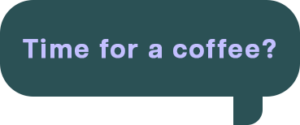We all know how important data is for modern business, but it’s hard to harness business data efficiently. Too often disparate data sources and unclear objectives lead to lacklustre business intelligence reporting.
While a good data platform is not an answer to all your data problems, something like Power BI can help bring much needed clarity. Use Power BI as an opportunity to get your organisation’s data in shape across the board.
Power BI is a business data visualisation tool from Microsoft that can pull in data and data sources from within your business to create custom reports and dashboards.
Secure, easy to integrate, and popular with digital businesses and publishers due to its ability to handle data complexity, here are some reasons why Power BI may be a good option for your business’s data reporting needs, plus some thoughts on why data visualisation matters.
What is Power BI?
Microsoft Power BI is an interactive data visualisation tool primarily designed for business intelligence. It is part of the Microsoft Power Platform (includes Power Apps and Power Automate).
Power BI encompasses a suite of software services, applications, and connectors that collaborate to transform disparate data sources into comprehensive, visually appealing, and interactive insights. Data can be sourced directly from databases, webpages, PDFs, and structured file formats like spreadsheets, CSV, XML, and JSON, enhancing its versatility and usability.
Power BI Desktop is a free version that you can download and use on your desktop, then there are other versions like Premium and Pro, scaling right up to enterprise solutions. Power BI can work in tandem with your Microsoft Azure environment.
Power BI vs Looker Studio
Power BI is like Google Looker Studio (previously known as Google Data Studio) in the way that is a flexible system that can be used in a multiple of ways. Looker Studio is essentially Google’s version of Microsoft’s Power BI.
Just like Looker Studio, in Power BI you can bring in data from different parts of your business (website, social media, licensing platform etc) and create customised reports and dashboards. These reports can then be shared with team members and stakeholders.
There is no one-size-fits-all way to use Power BI for your business: think of it more like a centralised information hub where the look and feel is entirely dependent on your business and its needs.
The Microsoft ecosystem
There is no getting around the fact that staying in the Microsoft ecosystem often has its benefits, especially when a lot of businesses are already using Microsoft tools and services. By using a Microsoft service like Power BI, you can get security, performance, and synergy benefits.
For example, your Power BI reports can be behind organisational logins, creating secure reporting portals. Using Power BI alongside other Microsoft tools makes it an even more useful data tool.
Ability to mix different data and information sources
Operative data, statistics, usage data, analytics: your business is constantly dealing with different kinds of data.
Power BI is great at mixing data from different sources. For example, using Power BI you could importing Learndash data from WordPress and mix it with CRM data for detailed user statistics, helping you with learner retention.
- Consider what data you have available across your business, and what would you need to do to get it to all fit together? You may need to work on your data for it to be comparable and compatible.
Better operative decision-making
A data visualisation tool like PowerBI is great for leadership, decision-makers, marketers, and really for all people who want to use data to make better decisions.
Having better access to data is a great way to ensure your business operations remain agile and flexible, but you should also be wary of creating “vanity dashboards”.
Some tangible scenarios where decisions and data marry up well include product development and budgeting. Data can also help businesses answer the “why” question. For example, you can mix CRM data with analytics to get insights into how certain user groups are engaging with your digital material, which can work towards you understanding why certain parts of your business are performing well.
Future business possibilities with data storytelling
Anyone who manages a digital business function understands how difficult it is to drill into data, especially when these days there is often a mountain of “raw data” to sift through. Logging into five different platforms to get a quick overview of business performance is not an efficient workflow.
Using PowerBI can help you cut through the noise and get to the story behind the data. Concise dashboards can help you see the wood for the trees.
For example, PowerBI can be part of your future planning as you will be able to quickly compare things such as quarterly sales data. Seeing your data more clearly will help you make better long-term decisions about your business.
Enrich internal data with external data
Using Power BI and its integrations will give you the ability to interrogate business data on a more granular level, enriching and mixing data sources. You can mix online and offline stats, or even bring in data in the public domain such as weather reports etc.
Drill down into demographics, behaviours, trends, and create a data warehouse that pulls in all the different data sources in your business.
For example, mixing in server-side details with Analytics can give you granularity in your audience reporting.
Better data literacy
Power BI and other data visualisation tools help improve data literacy across your organisation. Understanding metrics, dimensions, correlations – all these concepts will become more familiar the further your business goes with PowerBI.
You can also use PowerBI to share interdepartmental insights into what things are working for different elements of the business, opening the door for better collaboration and conversations across your organisation.
The beauty of adopting a data warehouse system is that the data is always there. You can change the way you visualise and access it, using tools such as Power BI. So even if you are convinced PowerBI is the tool for you, don’t get too get hung up on it. Think wider and deeper – think about your data as an entity.