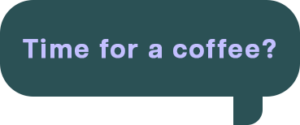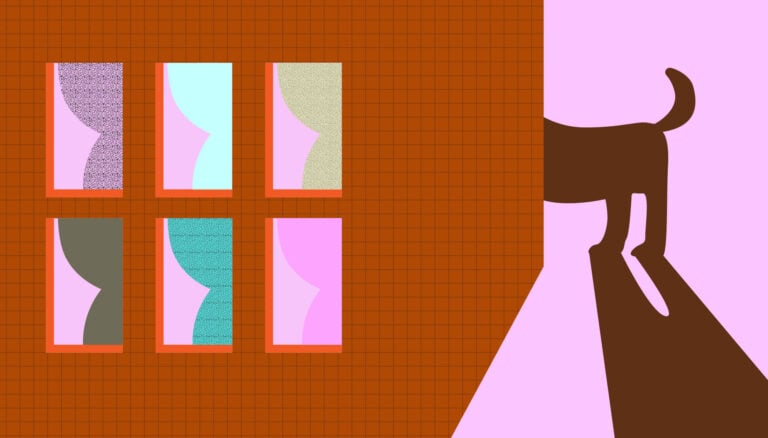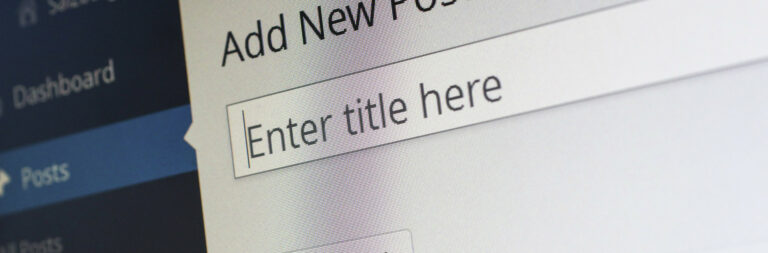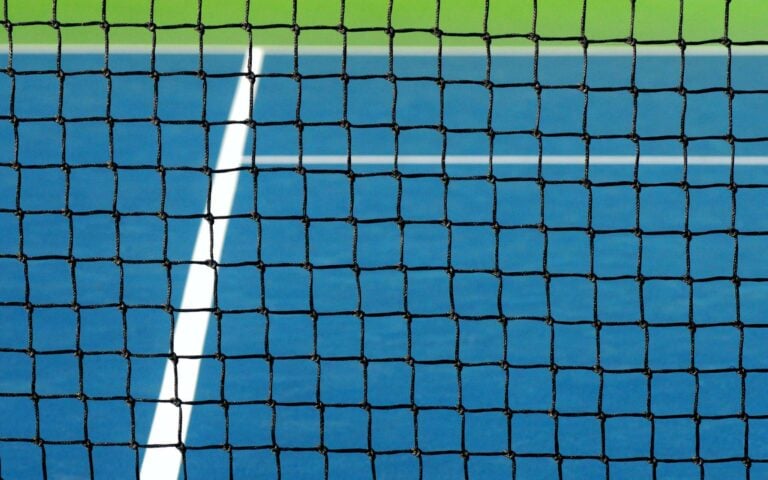In the first part of our blog series, we introduced you to the basics of SEO copywriting. We tackled subjects like content structure, keywords and linking. If you missed the first part, we suggest you familiarise yourself with it first: 11 SEO Tips For Digital Content Creators: Part 1.
This time we will be focusing on SEO friendly ways to produce headlines, HTML features, image alt tags, content recyclability and accessibility. Just keep on reading and you’ll find out what these topics are about!
6. Page titles are paramount
Each page has a SEO page title. This title is the text that appears as your website’s title on a search results page:
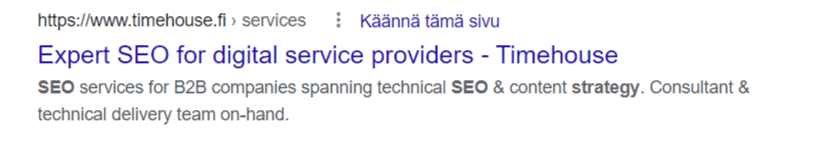
The words in the SEO page title provide easy information to search engines about what’s on your web page. They provide crucial keyword context and can boost your page’s relevance. On the other hand, the title and its attractiveness also affect whether a use clicks on the link.
Use different keyword variants that accurately describe your content in your titles. Think about what key terms could potentially lead users to your page and try to use them when writing your titles.
When writing your SEO title, avoid using too many brand words that do not add value as search words. Also remember that the title should not be too long, otherwise not all words will appear. The optimal length is about 55-60 characters.
A good tool for managing your SEO titles in WordPress is Yoast, which is the most popular WordPress plugin for SEO.
Note: if you do not separately allocate a page title, search engines use the page’s existing content to automatically define it.
7. Think about your headings
The headings used on your website provide important information about your content to search engines.
Always use the HTML tag H1 to define your main page header. Add a subtitle (or multiple subheadings) with the tag H2. If you want to continue subtitling, you can continue to use tags with the same logic: the subtitle of the H2 header is a H3, and so on. However, in terms of SEO visibility, it would be desirable not to add too many headers after the H4 header level.
Search engines understand the relationship between headings. Therefore, use your most important and relevant keywords in the H1 header.
Using clear headings also means increasing the readability of your content; text is easier to read when it is well structured and labelled. In addition, headings also make for a good web user experience. Make it easy for the user to find information using clear headings.
8. Make the most of rich text features
Search engines read and understand rich text features, and they can be an easy way to break up your content and make it easier for crawlers and users to process your copy.
Marking up text with HTML elements not only provides search engines with important information, but it also makes it easier for people to read your content. You can use simple textual features such as lists, bolding, and nesting to help users and crawlers navigate your content.
Especially if you have a long web page with a lot of complex and interlinked content, it may be a good idea to use anchor links on the page itself. Use anchor links to help direct the user. They can be especially useful for guides and manuals, and they are a great basis for tables of contents.
Structured data is another way to add entity data to your content, e.g. telling users and crawlers whether a product is in stock, who the content author is, or when the page was last updated. Check out this handy guide for more information on how you can leverage structured data.
9. Image alt text
It’s important to add an alternative descriptive label to every image you add to your website. This is especially important for accessibility as it also allows users who use readers to understand what the images actually depict.
Alt text copy is also important for search visibility and Google actively wants content creators to use this feature, so don’t waste this opportunity to make your content even more relevant!
A good rule of thumb is to already be thinking about the alt text feature when naming an image file and uploading it to your site’s media library. Many content management systems are able to automatically retrieve alt text data from an image file name. If not, you can also simply copy the file name into the relevant alt text field.
Honing in on your image alt texts well is a quick way to improve your accessibility scores and boost your content relevance.
10. Content recycling & repurposing for strategic growth
Content production is often time-consuming. It is therefore a good idea to take advantage of any existing content by recycling it across your digital platforms, e.g. cross-pollinating content between your website and social profiles.
Cross-pollination can also help you cover content topics in more detail and position yourself as a thought-leader, which is great for SEO.
Think about whether you have existing content that can be updated or improved. Older content pieces with existing SEO visibility are great candidates for updates and improvements. In addition, you can merge and publish old content in new formats, like making old blog posts into whitepapers or microsites.
Also, it is sometimes a good idea to re-publish old material in a different format. Especially if the information is in a hard-to-read format, such as a video, it is a good idea to consider adding another form of more accessible content alongside the original piece (e.g. publishing the content of the video as a text transcript or a series of blogs).
11. Accessibility rules
Accessibility is an increasingly important area for search visibility. When creating content, make sure that the page is technically, visually, and textually accessible.
The content you produce must be clear and understandable. Use large fonts and different textual features to make it easy to browse the page and easily read text. Consider visual design elements carefully and include transcripts where possible.
Take technical features such as page metadata into account, and offer users easy ways to navigate your site.
Also, make sure that your page speed meets accepted web standards. In May 2021, Google released its Core web vitals, where site speed is paramount.
You can read more about accessibility on our blog: Digital accessibility – what is it and how does it benefit you?
🌐 Want to hear more about how you can produce better content? Need help with SEO issues or general online visibility? Read more about our SEO services and contact us!
info@timehouse.fi or call: +358 207 491 449