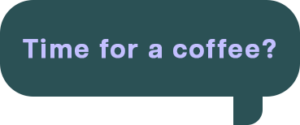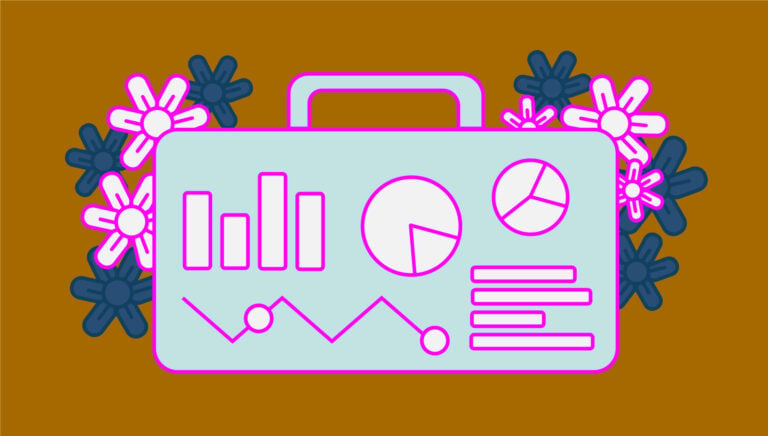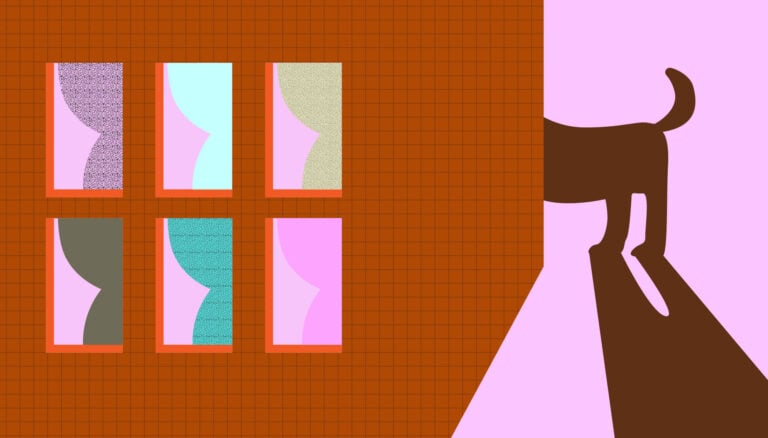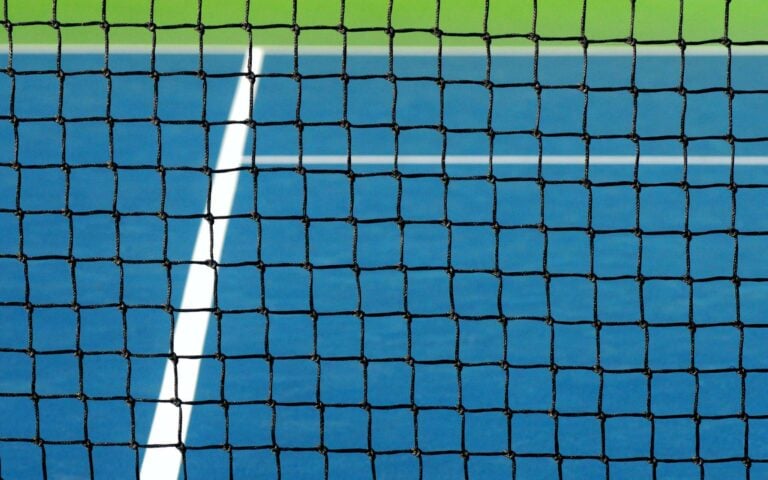Pleasing your users, helping them find answers to questions, and making their lives easier, are all central goals for great online commerce.
Without high levels of usability and user satisfaction, you are going to struggle to be competitive in the current landscape of frenzied online competition. Users want speed, convenience, and enhanced shopping experiences. Are you giving it to them?
Here is our no-nonsense guide to great ecommerce UX: these principles work across many niches and industries and are (relatively) easy to implement.
Publisher? Read our publisher ecommerce guide.
Start with clear navigation and logical product taxonomy
- Don’t try to be “fancy” with your navigation or your menu: this is not the place for creativity. Keep it simple and intuitive, with a straightforward structure that users would expect, e.g. a contact page, an about us page etc.
- Categorise products logically and use familiar terms. Make sure you know what terminology your customers use. Have seasonal and sales categories ready to go to help drive users to the most relevant pages.
- Provide a good search function with autosuggestions and filtering options to help users find products quickly (TimeSearch uses AI to make searching even easier).
- Implement breadcrumb navigation to help users understand their location within the site and to help them piece together your product taxonomy.
Consider customer experience (CX)
What expectations does a customer have when interacting with your brand? How does your customer experience stack up with the competition?
Having a great UX should be in service of a great customer experience, so think of the ways in which you can add value to your customers: what could make this experience even better?
- Membership schemes and loyalty schemes can be a great way to reward loyal customers but use ones that don’t spam your customers with too many emails or demand complex log-in processes.
- Personalised shopping: recommendations and wishlists can help customers keep track of their shopping and make better choices.
- Adding value is an important CX concept: how can you make your ecommerce experience better? Automation, discount codes, payment platforms, clever design, copy – all can be leveraged in their own ways to create an experience your customers will appreciate long after the transaction is over.
Don’t neglect speed optimisation
Content management systems are great, but they can come with bloat. WordPress (WooCommerce) is a great example of a CMS that can quickly get out of hand and become slowed down by plugins and add-ons. Stay on top of your page speeds.
- Ensure that you regularly keep an eye on page load times. Page speed can be a complex beast and there are not necessarily any easy fixes as one fix will likely cause something else to shift. Page Speed Insights from Google is a good place to start as they offer some good page speed reporting tools, but always discuss fixes through with a developer first.
- Images are a huge speed-killer. Compress and optimise images as much as you can, without ruining the aesthetics of your store.
- Your website strategy should be an ongoing set of processes and practices – website technology is constantly evolving, and speed requirements go with it.
Figure out your customer service strategy
Old-fashioned maybe, but customer contact is still important, even if a lot of it is now automated.
You need to have some easy ways for customers to get in touch. Customers may already be frustrated, so don’t make things worse!
- Chatbots or chat windows are an easy and low-cost way to provide immediate customer support.
- How’s your customer service copywriting? Your customer service scripts, your website footer – all these elements will be put to the test on your online store.
- An online knowledge base is a good on-boarding and support tool, but don’t have one if you’re not ready to invest in it.
- Phone lines and phone calls can still be the best way to deal with support issues. Be ready to support your customers over the phone.
Product pages are your lifeline
These are a common weakness for online retailers, but a poor product page is never a good look. You need a product page that encourages scrolling, describes the product adequately, helps the user make a good purchase decision, and secures you a sale!
- Think about how to balance product imagery with video content and product galleries. For publishers, previews and ebook samples are a great way to communicate value.
- Playful yet helpful copy and descriptions will help nudge the user towards a sale.
- Don’t create a product page dead-end: pass people on to similar products and product categories through interlinking, product recommendations, and carousels.
Making checking out easy
A lot of money and investment has gone into checkout studies for ecommerce – learn from them. Your specific niche or web environment may have its own quirks, but most online store checkouts follow the same basic principles.
- Allow users to use and create social checkout and guest checkout accounts. Less is more.
- Include popular payment gateways and consider offering credit services through the checkout if appropriate.
- Ensure using company discounts and codes etc is as smooth as possible.
- Have a progress update bar so users can estimate how much longer it will take.
- Simplify your checkout and don’t include too many choices, but also balance this with helpful recommendations where appropriate (some examples: ‘people also buy this’, ‘do you need this X product to go with your purchase’, ‘join our loyalty scheme’, ‘subscribe to this item’ etc.).
- Integrations with your CRM also come into play in your checkout – ensure that customer data is ported over to avoid any annoying customer service mishaps.
Improve your forms
A lot of our clients use online forms on their websites to capture data, create content licences etc. Having a good form is a great asset, but a bad form can drive down conversions and lead people to abandoning their carts.
- Real-time feedback and validation are great ways to make forms more user-friendly.
- Autofill and saving details for next time is another way to speed up the form filling process.
- Invest in good forms and balance marketing data collection with making things easy for the user. Rather than a global generic form template, consider how each form needs to function for the user to achieve what they need.
Visual hierarchy and visual continuity
Be strict about the layout of your pages. Figure out your optimal visual hierarchy and stick to your own visual brand language throughout your store.
- There are parts of webpages that are naturally more important due to our online reading patterns, so use these weighted areas to your advantage.
- Consistency is another way to create brand loyalty. Having a high-quality and consistent visual brand will help customers build trust.
- While creativity is important, don’t sacrifice usability with messy interstitials and pop-ups.
Accessibility and clarity matter
Design, alt text, navigation – accessibility touches a lot of different parts of your online store. You should make it a priority to create accessible online experiences.
Clarity is another important usability concern.
Where do you want the user to go? What do you want them to do? Be explicit in what you want or need users to do next, so they don’t get lost or frustrated.
- Populate your image alt texts for screen reading, try to describe images accurately, and use pictures of your products rather than generic stock imagery.
- Text and explicit instructions are a good way to guide users: actually tell people where to click etc.
- CTAs (calls-to-action) need to be used liberally: try to include them on every page.
- User journey mapping will help you figure out whether you are supporting users enough.
Content hubs are important too
Don’t relegate your ecommerce blog to just a static entity or vehicle for company news. Use your blog to entertain, educate, and help users. It is part of your user journey, and ideally, should be an entry point to your online store if you are keeping an eye on SEO.
Keep your blog on your main domain and invest in a lightweight blogging platform.
- Include plenty of top-of-the-funnel content to help users find your online store, but don’t neglect support and middle-of-the-funnel content either.
- Connect product pages and categories with your blog posts so that they don’t sit apart.
- Get customers involved in blogging and give them the floor.
Ask for feedback
Get people involved in your website and get real-time feedback from users and stakeholders.
- User groups and web surveys can be a hard sell, but there are loads of automated web survey tools that also come with incentives.
- Have a dedicated web team or stakeholder team who review and test your site regularly. You must have the ability to test your own product cart, investigate down-time etc.
- Analytics can tell you things like user behaviour, load times etc., so take the time to analyse them. You can use tools like PowerBI to create handy data dashboards.